
Doesn’t time fly… it’s hard to believe it’s over two years since the last release of SMD Elements® (version 2.4). With the developers working intensively on the new version in recent months, after lots of internal testing, version 3 is now available for download!
Why version 3 and not 2.5 you might wonder? Well the answer is in the numerous new and notably enhanced features added that we felt warranted a major version update. Some of the more notable updates the user will benefit from include:
Brand Refresh – Splash screen branding updated with an insight to future modules to come in the next version.
Enhanced Vertical Shear – The model used for composite slabs has been updated to take benefit from SCI guidance on Gen 2 Eurocodes.
Additional fibre supplier option – Software provides further flexibility to the user with the addition of Fibre Concrete Solutions Apex steel fibre dosages.
Deep roof decks now included – The roof module now includes products deeper than 100mm (SR135 to SR200), giving the user the option to filter or check all roof decks together.
3D loading images – The 3D interface for loading now shows dimensions of concentrated loads input to enable user to check accuracy.
Natural Frequency – Following a user request, the slab only natural frequency calculation has been reinstated.
Improvement in print and pdf functionality – The print function now automatically creates a pdf in the root folder for printing, aligning with the drive to save paper in many businesses.
Along with above headline updates, there has been many other minor improvements to messages, defaults and output thanks to the frequent and often complementary feedback received from our thousands of users.
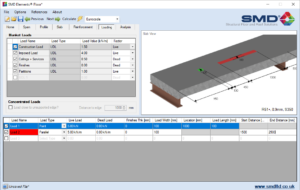
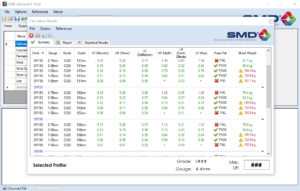
How to access the latest version?
Previous updates of Elements have automatically ran in the background when launching Elements software – however, the new version may not auto-update on all users PC’s, those who have the software already installed may need to uninstall the old version and download the new one from the website link below (sign-in to the website will be required – If you can’t remember your password, click ‘forgotten password’ to reset your information).

